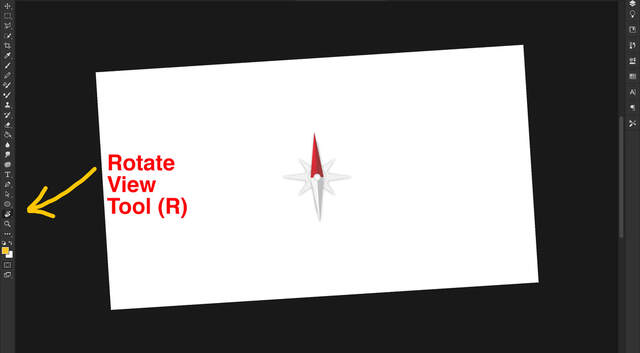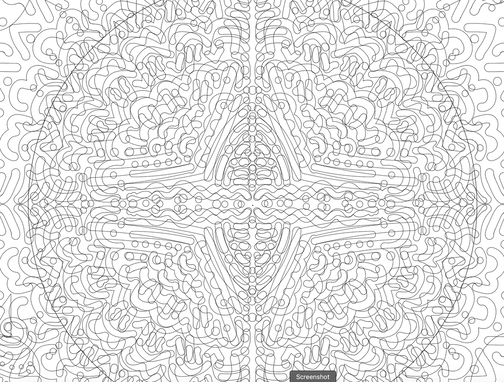Symbols and History- Armenia/Karabagh Rugs https://www.abc-oriental-rug.com/karabagh-rugs.html
- There are 2 prevalent types of these rugs from the Karabagh region which became well-known in the 19th century:
- Armenian rugs were extremely diverse in their style and color. They contained geometric fields, medallions, and motifs. But there were also crosses, human figures, and geometric bird and animal figures that are not usually found in non-Armenian rugs. These may have had religious significance since they are consistent with motifs found in Armenian churches and monasteries.Some of the motifs used in Armenian rugs may have been the result of contact with India and China as early as the 4th century AD. Some of these motifs include figs, Asoka trees, pine cones, turtles, serpents, and birds. Armenian inscriptions are an important part of the whole design and give information about both the weaver and the date of the completion of the piece. Red cochineal dye was first produced by the Armenians. The Karabaghs are the only Caucasian rugs in which cochineal is commonly found. PILELESS FLATWEAVE KARABAGH RUGS Along with the piled Karabagh rugs, these pileless flatweave weavings were also well-known in the region. Palas, Farmash,Kilims, etc. were made into mats, saddlebags, and salt bags. For example, the Palas was a thin, pileless mat that could be made quickly and cheaply for everyday heavy use. Kilims had traditional patterns and motifs such as the apple, brick, hand, devil chain, tray, bird, fish, and horseshoe. Caucasian Flatweave 25Save The Verni was the most widespread type of the pileless flatweave kilim rugs. It's key features were the S-element and vivid bird images as well as the way in which it was woven allowed the pattern to appear on both sides. This rug was thought to protect the family in a home from foul weather. -DESIGN Caucasian rugs are not classified based on patterns as are Persian and Turkish rugs. This is because the rugs were commonly traded and rug patterns were widely dispersed and copied. More than thirty distinctly unique Karabagh rug designs and compositions have been identified, many completely original. The designs and color schemes (typically magenta, turquoise, and pale green) tended to be more like those of Persian rugs because of the close proximity to Iran. It is sometimes difficult to distinguish Karabagh runners from those of Karaja in Iran. Eagle or Sunburst and Cloudband Kazak patterns are actually woven in the Karabagh region. The antique rugs were rose patterned, with geometric pink and red flowers in bouquets arranged in garlands with swags on fields of dark blue or black. The name 'Karabagh' can be loosely translated as 'black garden,' and many of the antique rugs had black fields or borders filled with ornamental flowers. The borders of the Karabaghs showed as great a diversity as the main fields but a primary strip may be a Persian design with a running latchhook or crab design on each side. An adjacent strip may be simply a running vine. Other decorative ideas and motifs were appropriated from many different societies including Persia, Russia, Mongolia, Turkey, and Arabia. Included in the designs were the heavy curving bands of dragon rugs with a central medallion. Pole medallion arrangements were based on Persian rugs. Mirror Karabaghs have oval medallions enclosing bouquets. Turtle medallions can also be found which are derived from the oval arabesque medallions in Persian and Turkish rugs. SYMBOLOGY IN KARABAGH RUGS Although there are so many different styles of Karabagh rugs, there are many symbolic motifs that can be commonly found in all Caucasian rugs. Wheel of Life-Caucasian 25Save Wheel of Life. This mandala appears in many cultures and it shows the cyclical nature of life. It is a reminder to embrace life's ever changing events in order to grow. The latchhooks around the wheel are associated with the dragon symbol (masculine heavenly figure). Occasionally, small stars could be found within the wheel as well. Boteh-Caucasian 25Save The Boteh has many interpretations and is the precursor of the Indian paisley. It is sometimes interpreted as a flame as well. The tribal weavers considered it to be a sprouting seed. To the Caucasian tribes, it symbolized the potential growth and abundance that could be possible even under adverse living conditions. If a boteh encloses a mature plant inside, it symbolizes the whole always exists within the part. Gazelle-Caucasian 25Save The Gazelle was admired by the tribes for its virtues of grace, fleetness, and dignity, attributes they continuously worked to cultivate within themselves. Ram's Horn-Caucasian 25Save The Ram's Horn symbolized warmth and comfort as the wool of the sheep was central to the livelihood of the tribe. The ram's horn has also been used to summon groups together throughout history. It symbolizes strength, power, fertility, and the suggestion that life is not temporary, but eternal. Rosette-Caucasian 25Save The Rosette symbolizes cultivated flowers. With this cultivation, man has refined and purified nature and is in harmony with the laws that govern Heaven and Earth. S Symbol-Caucasian 25Save The 'S' Symbol can represent the dragon, the masculine heavenly principle of life. But it is also possible that it comes from the Zoroastrian symbol for the sun. The sun is always shining and always nourishing all things. The 'S' motifs can often be found scattered throughout the field of some antique tribal rugs. Star of Wisdom-Caucasian 25Save The Star of Wisdom is one of the oldest symbols. The 8-pointed star symbolizes man's potential for inner wisdom and the true wealth which could be obtained through the striving that must be made to face the many challenges of daily activities, especially for the weavers. Dragon-Caucasian 25Save The Dragon symbolizes the heavenly influence that is on Earth. It animates life and can be seen in all things. It is often paired with the Phoenix, which is the feminine or earth element. The union of the dragon and phoenix can also be interpreted to depict the union between the mind and heart of man. Running Water-Caucasian 25Save The Running Water symbol reminds us of the life-giving quality of water for people and their animals. Anything that nurtured life was considered to be sacred. Bird-Caucasian 25Save The Bird symbolizes the potential that humans have for freedom from human boundaries, the freedom of consciousness, and the boundless joy of the heart. Fence of Security-Caucasian 25Save The Fence of Security signifies that what is most valuable is also most vulnerable and must be protected and respected. A double-edged fence may also suggest that man's essential life is untouched by the outer events of life. Peacock-Caucasian 25Save The peacock is associated with nobility and abundance. A level of heavenly beauty and splendor that can also be found on earth. The tribes people believed this beauty to also exist in the depths of the human heart.
0 Comments
https://www.armgeo.am/en/armenian-carpet/
An excerpt from the above website. There is some good information on symbols on Armenian rugs. Click on the above link for images and full article. Armenian Carpet Armenian Highland is one of the ancient carpet weaving centers. The Armenian carpet has had different names throughout its history. The word “carpet” can be found in Armenian literature as far back as the 5th century AD, in the translation of the Holy Bible. The word “carpet” has always been synonymous with the word “rug”. Another notable name is “khali” or “ghali”, which comes from the Arabic name Karin (Kalikala), the city that was famous for its carpet weaving art. The Characteristics of Armenian Rugs Armenian rugs had harmonic colors of red, white, blue, green, yellow and their variants. The yellow color came from the yellow flower, the red color from Armenian cochineal (vordan karmir) and from the roots of dyer’s madder (rubia tinctorm), green and some shades of brown from nut peels. For black, they used pomegranate peels. For blue, they used the method of mixing different colors, but more often than blue they used indigo from a famous colorant that was imported from India. In the Middle Ages, Armenian carpets were very famous for their shades made of vordan karmir, for which reason they were also called “red rugs” during the Arabic period. One of the characteristics of Armenian rugs is the «Balbas» sheep wool that was used as a raw material. Anchorian goat wool was also widely used. In the regions where the cotton and silk cultivation was developed they used also silk and cotton. The most characteristic features of Armenian rugs are their ornaments. Armenian rugs had a lot of ritual, image and ideal ornaments. The ornaments used in Armenian carpets were also widely used in sculpture, miniature painting, architecture and silverware. Vishapagorg (Dragon Rug) Perhaps the most widespread type of Armenian carpet is the “Vishapagorg”. Dragons were the most common symbols in Armenian Highlands. They did not always signify the bad or evil, but an element which can be both good and bad. This is why the whole subtype of Armenian rugs got their name. Dragons were depicted in images as purely good forces and had a significance of protection and support. The tradition of weaving vishapagorgs in Armenian carpet art and the cultural system dates back to the 2nd-3rd millennium BC. Vishapagorgs usually had ornaments of dragons, the tree of life, phoenixes, and symbols of eternity. These rugs have a special meaning for Armenians. It is the symbol of victory. The god of war and power was called Vishapaqagh, which mean “the conqueror of dragons and evil”. Armenians believed that is they had a vishapagorg in their house, they would be safe from evil, as they have already conquered the dragon. Carpet Weaving: an Art and a Craft Due to the carpets’ being formed in a certain ethnic environment and for serving special needs, they have gone through a lot of changes and have gained new uses. The rugs have never simply served as a household object but have always had a great ritual meaning. This is why carpets are so important in Armenian culture. Throughout the ages, the carpets have been national symbols and have had unique historical and cultural value. There are carpets whose ornaments hide a whole life story. The ornaments have memory and sometimes they carry the voices of the people of the past. Carpets were also thought to have curing features, not only because they were made of natural wool and the threads were colored by natural paints, but there were also thought to be certain meaning in their ornaments. The old and sick member of the family always lied in the place where they had a carpet. There was difference between the rugs that were put on the floor and the rugs that were hung on the walls. Carpets with special ornament were hung on the walls and a lot of valuable things, musical instruments, pictures of dead relatives were put on them. The carpets that were put on the floor also had interesting ornaments, but they didn’t have special ritual meanings or the symbols of their ancestors.
I was hopping around the web and found this beautiful company and wanted to share it. Take a look inside the creative process at Creative Matters, a boutique design firm based in Ontario, Canada. I just love the care, the love for process and the return to hand creation.
A compilation of links I am interested in reading.
Should be some interesting reads on the history and iconography of Armenian rugs. I'll add to this list as I find more. Enjoy! https://historymuseum.am/en/exhibitions_type/armenian-carpet-art-14th-20th-cc/ https://artsakhcarpet.com/about-us/ https://sfi.usc.edu/content/textiles-armenia https://armeniadiscovery.com/en/articles/armenian-carpets https://www.rugfirm.com/blog/?p=531 Take away: Some weavers recreated older pieces from memory! Or, they have the original beside them. Eastern vs. western Armenian weavers: looms are either vertical (Western Armenia) or horizontal (some provinces in Eastern Armenia). Most Armenian weavers use the Turkish (Symmetric) knots vs. Eastern Armenian rug weavers use Persian (Asymmetric) knots https://nazmiyalantiquerugs.com/blog/armenian-carpet-history/ Takeaway: Armenians began their art of rug weaving as early as 1,000 BC. Because of wars, genocides, forced deportations and many other atrocities, Armenian had to leave their mother country and relocate to other parts of the world ever since the 13th century. Wherever they migrated to the art of rug making with hints of Armenian roots blossomed. No longer solely Armenian, but the craft did survive. https://www.armenianrugssociety.org/lauren-arnold.html https://www.armenianrugssociety.org/blog/introduction-to-armenian-rugs https://www.armgeo.am/en/armenian-carpet/ https://hyperallergic.com/625180/a-war-over-patterns-symbols-and-the-cultural-heritage-of-karabakhs-carpets/ https://www.smithsonianmag.com/smithsonian-institution/age-old-tradition-armenian-carpet-making-refuses-be-swept-under-rug-180969557/ https://zangezur.tripod.com/rugs/armrug.html https://www.arttowalkon.com/armenian-carpets https://westernarmeniatv.com/en/11018/english-symbolism-and-iconography-in-armenian-woven-art https://www.youtube.com/watch?v=1lMG6ezAEOE https://www.peopleofar.com/2013/02/14/iconography-in-armenian-woven-art-symposium/ https://www.hisour.com/development-of-armenian-carpets-36681/ https://www.hisour.com/classification-of-armenian-carpets-36676/ http://ayaangallery.com/2020/02/06/the-berlin-dragon-phoenix-carpet-and-its-probable-armenian-origin/ https://www.panarmenian.net/eng/details/206097/ Why a Medieval Woman Had Lapis Lazuli Hidden in Her Teeth
An amazing read. My hypothesis... she was reshaping her brush. What are your thoughts? READ ARTICLE HERE!!! https://getpocket.com/explore/item/why-a-medieval-woman-had-lapis-lazuli-hidden-in-her-teeth?utm_source=pocket-newtab The exasperating, annoying, undesirable, unwelcome, ridiculous confounding COMPASS!!! It's been aggravating me for years. It rears it's ugly head two or three times a year, and every time I google how to undo it. Now, I decided to write it down. For some reason, it's now a tool, the Rotate View Tool (R), on the Toolbar palette. It shares the same keyboard shortcut as the Rotate tool in Illustrator. Now all you have to do is hold down the shift key and rotate back. Seems easier than back in the day, but now I will remember how to remedy it the next time it happens. (Time to edit the toolbar and either remove it or change the keyboard shortcut).
I had made many layers with the same Layer Mask and realized, after adjusting it, I have to copy this newer version to the layers previously created. Easy keyboard shortcut: Command-Option keys and click and drag the layer mask to each layer. But do this after you deleted the old mask by left clicking (or control for non-mouse users) and clicking on Delete Layer Mask.
I've been working on some amazing new ideas. Still hush hush. I did want to share with you something that I learned. When creating a mockup in Photoshop you will inevitably have to adjust and fine tune your mask layer. I clicked here and there and finally found it. Click on the layer mask thumbnail twice, and then SELECT AND MASK. This opens another window where you can begin adjust. For me, using the Brush Tool from the left hand palette was enough. Now you can begin adding to the selection. However, if you want to remove from the selection, click on the option key as you adjust. A tiny, I mean miniscule, minus symbol pops up. Unlike when working in Quick Mask Mode where you toggle back and forth with the foreground and background (X key). Also, adjust the transparency as you see fit. If you'd like to see more of the piece and less of the mask, lessen the transparency. Once your done, click OK and you are set. Enjoy!
I'm expanding my knowledge of Adobe Illustrator. I was making swatches and wanted to know what "ASE" meant.
--It means ADOBE SWATCH EXCHANGE. If you save your swatches this way the color palette files can be shared between all Adobe programs. I've been working on some pieces lately that are very detailed. Illustrator has even crashed a few times, well more than a few times. It's because my files have been too large. That's not something I really ever thought about in Illustrator, Photoshop yes, but not Illustrator. Well, yes everyone, file size is a big deal. If I had looked at my layers palette I would have realized that I was duplicating layers without even knowing it. So, if you are having issues, slow down, and take a look at your layers palette. The issue might be from there.
Also, take a look at your piece as an outline (command Y ...View tab). Take a look at my image below. I didn't know I had so many things layered! Hence - check your layers and check out Outline mode. |

 RSS Feed
RSS Feed